Commands
It's easy as 1, 2 and 3 to learn the commands!Nate Bot uses application commands which consist of slash commands and context menu commands. The slash commands can be found by typing / and then clicking on the Nate Bot icon.
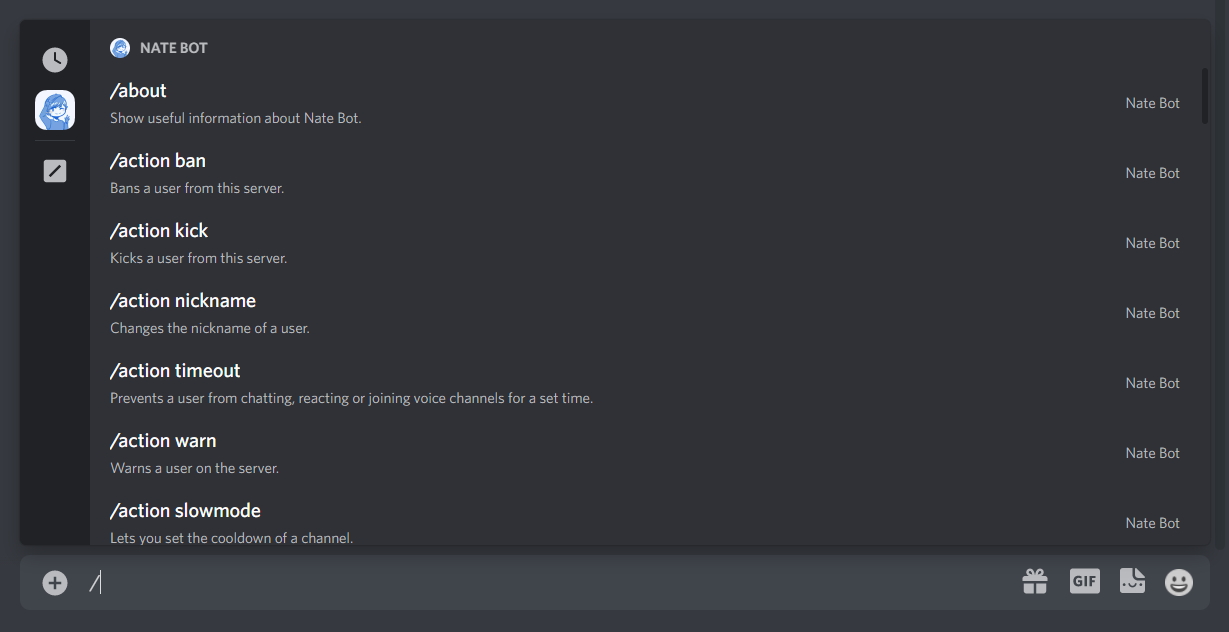
Context Menu commands do not require any parameters and are executed when the option is clicked. You can find these by right-clicking on a user or message, then Apps and then click on an option with the Nate Bot icon.
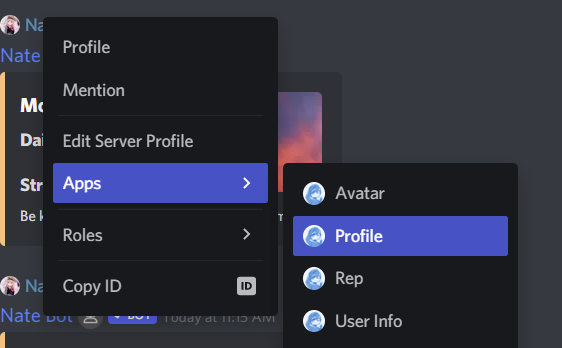
These arguments are used when you are running commands:
- <> - Required argument. The command will do nothing without it.
- [] - Optional argument. It isn't required to run the command.
Command Shortcuts: